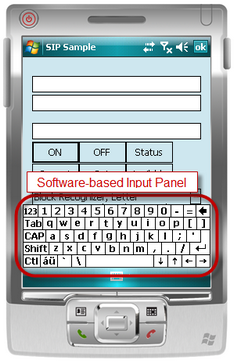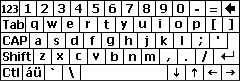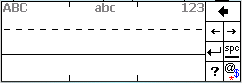Provides control over the Software-based Input Panel.
Syntax
SYS( 8012, cOperation [, cData]])
Parameters
cOperation
Specifies the operation to be performed. Valid values are:
Operation |
Description |
|
ON |
Turns the Software-based Input Panel on. The SIP covers the lower part of your form. Controls at this location are not visible to the user.
The exact area that is invisible depends on the currently selected SIP |
|
OFF |
Turns the Software-based Input Panel off. |
|
Status |
Returns a string containing "ON" when the Software-based Input Panel is currently visible. The return value is "OFF" when the SIP is not visible at the moment. It doesn't matter whether the SIP has been activated programmatically, or manually by the user. |
|
Current |
Gets or sets the currently selected input method. Refer to the Remarks section for a detailed description. |
|
Available |
Returns a comma separated list of all available input methods. |
|
cData
Some operation require additional information that is passed as the third parameter.
Return value
Returns a string. The meaning of the return value depends on the operation.
Example
Sys(8012,"Current","Block Recognizer")
Remarks
Windows Mobile and Windows CE support various input methods with the Software-based Input Panel. The following table lists those that ship most commonly with Mobile devices.
Input method |
Description |
|
Keyboard |
An On-Screen keyboard with a layout similar to a physical keyboard. The user taps with a pen to select characters. Characters are inserted into the text boxes as the user types. |
|
Letter Recognizer |
In one of the three areas the user can draw an individual character or digit. When the user pauses or releases the pen, the character is recognized and inserted at the current position in the textbox. |
|
Block Recognizer |
For users with experience in Palm's Grafitti input method the Block Recognizer provides a familiar interface. |
|
Transcriber |
Transcriber allows the user to write anywhere on the screen. The recognition software deciphers regular hand-writing without a lot of training. |
|
Companies can write their own input methods and install them on devices. Therefore, on your device you might see additional options while some of the options above might be missing.
Compatibility
SYS(8012) is only available on Windows Mobile. On all other platforms this functions always returns an empty string.